Geographical Targeting - include/exclude
This enables you to serve your ads only to users in specific locations that you choose. In addition you can exclude locations which will prevent your ads from showing in certain parts of your targeted locations.
You start by either expanding the options DMA REGION, STATE, ZIP CODE or search directly for the location(s) you want to include or exclude.
DMA REGION
Designated Market Area (DMA) is an advertising term that stands for regions in the United States divided into separate marketing areas. There are 210 DMAs covering the whole United States and are usually defined based on metropolitan areas.
To select locations
You can either select and drill down trough the hierarchy, or type to search directly the location you are looking for.
You can type letters and numbers, use numbers for zip codes.
Locations you wish to Include, select the Include icon

Locations you wish to exclude, select the Exclude icon

When you are happy with your selections, click Next.
Example
If you want to run ad campaigns for your real estate chain in California, but you don't have a location in San Francisco or San Diego, you can target the entire state of California but exclude San Francisco and San Diego.
To select locations for the example above, here is what you do:
Select STATE and scroll to California, or type the first letters of “california” directly.
Select include

Type San Diego.
Select exclude

Type San Francisco.
Select exclude

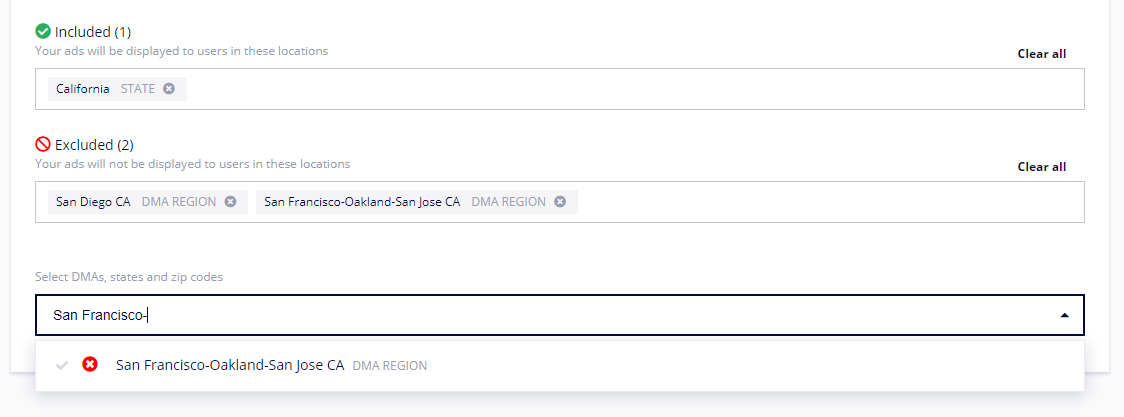
Facts about Geo Targeting
If you include one option, all other options on the same level are by default excluded.
It means for example if you select California, your ads will only be shown to audiences in California, all other states are automatically excluded.Same thing is true if you exclude something.
It means if you exclude California, you ads will be shown to audiences is all states except California.If you don't select anything, you ads will be shown to all audiences regardless geographic location.
