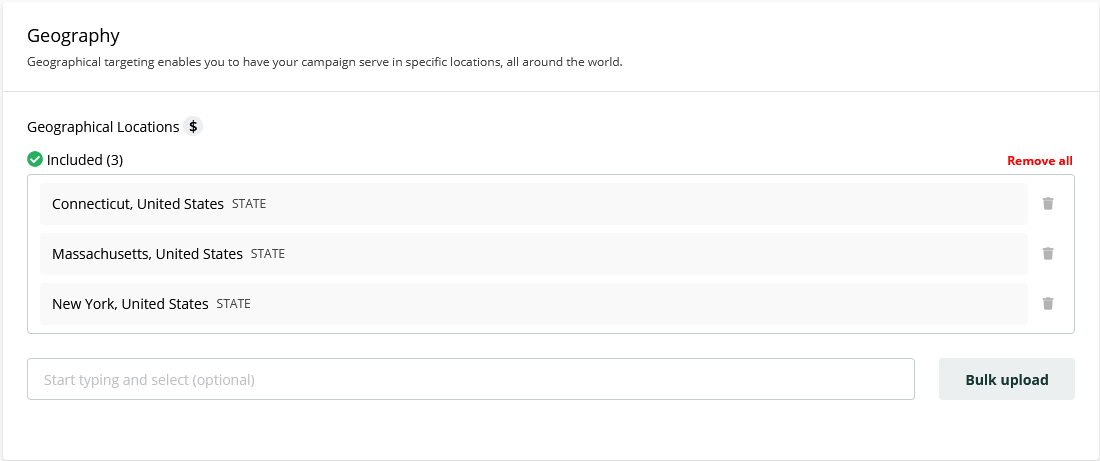Geographical Targeting
This enables you to serve your ads only to users in specific locations that you choose.
Type at least three letters to search the locations you are looking for.
Select the locations you want to include.
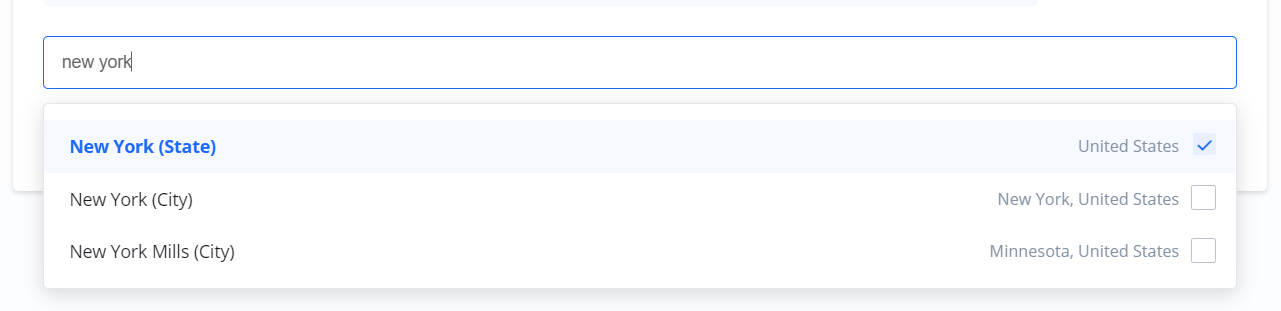
You can search and select multiple locations at the same time.
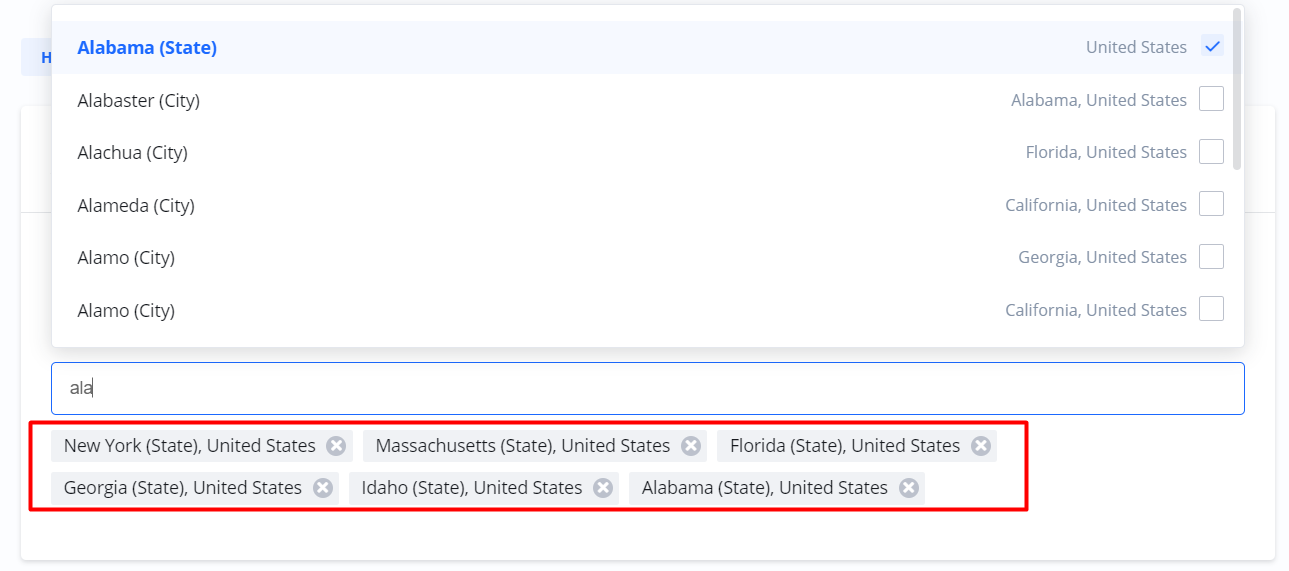
When you are done, select Next.
Bulk Upload
The bulk upload functionality enables users to efficiently add multiple locations at once, streamlining the process and saving time compared to adding geographical locations one by one manually.
Select the Bulk upload button. This opens a window, enabling you to perform bulk upload operations for locations.
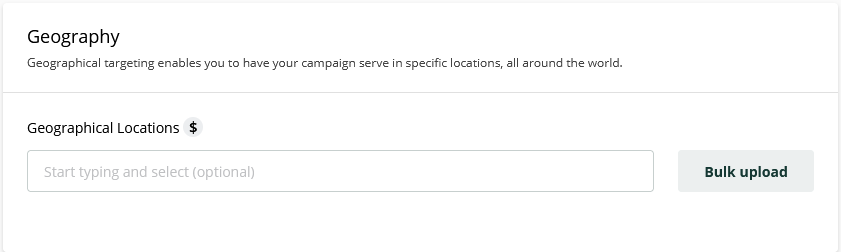
Choose the Country (optional), specify the Location type, and then enter the list of values in the Location field. Click on the Search button to produce a result based on the selected location type. The results will be displayed as long as there is at least one match found.
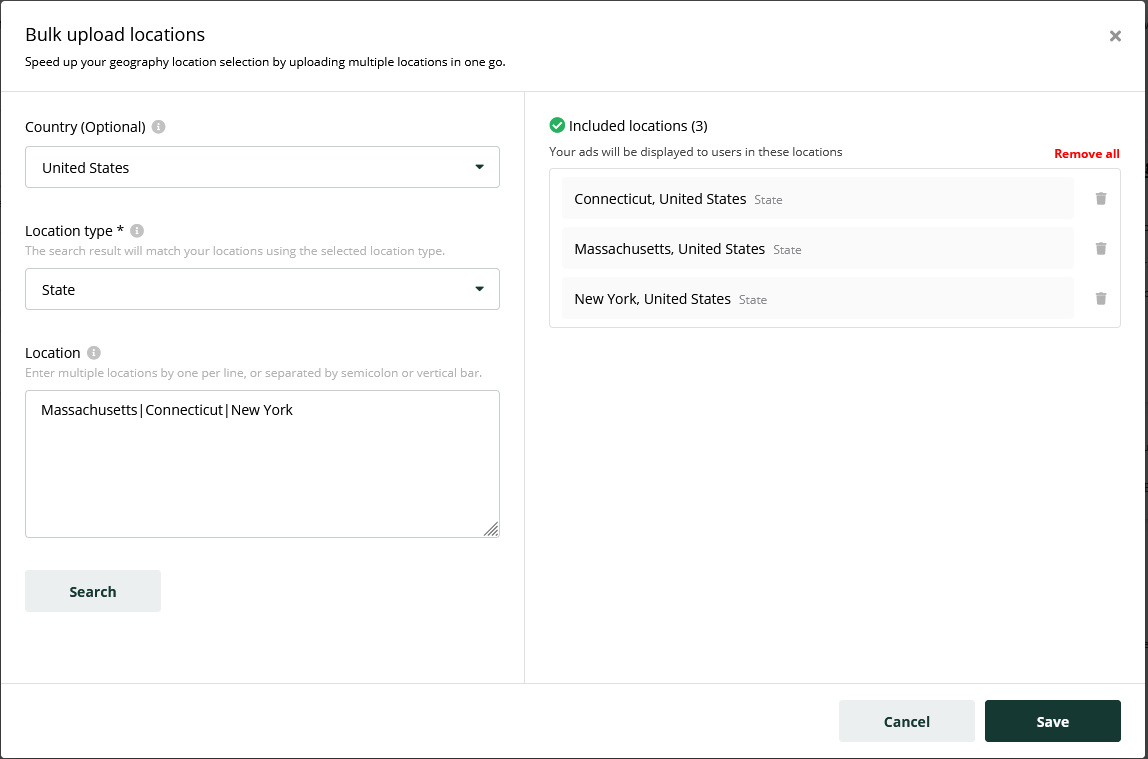
If a single location search returns multiple matching results, the platform will highlight this in the results pane.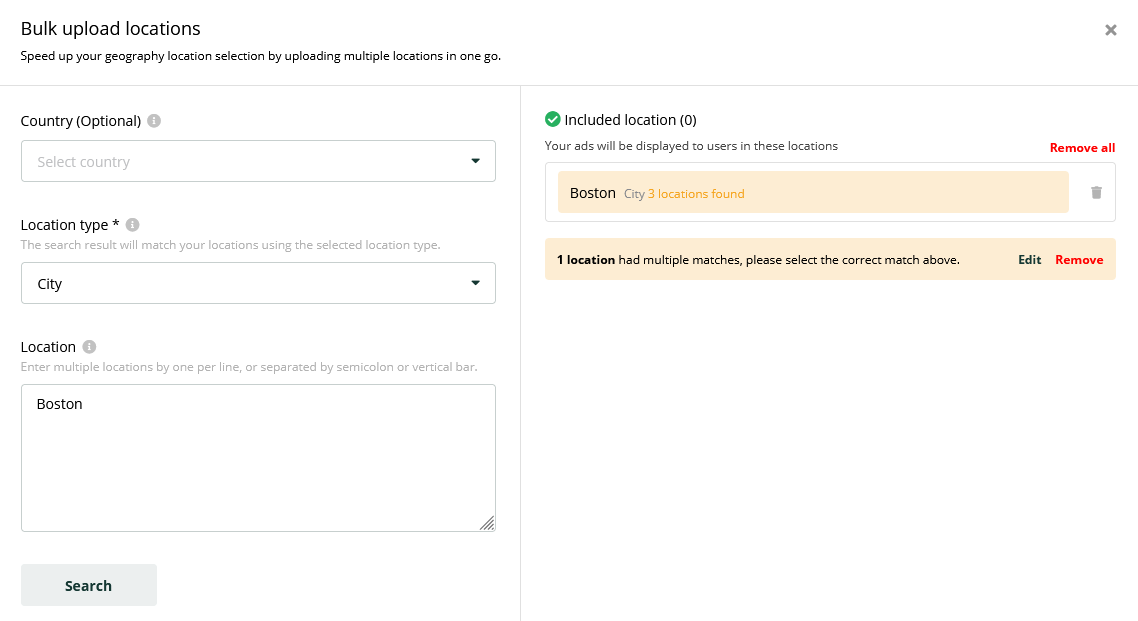
By selecting the highlighted result, you will be presented with a list to choose the correct location for the Campaign.
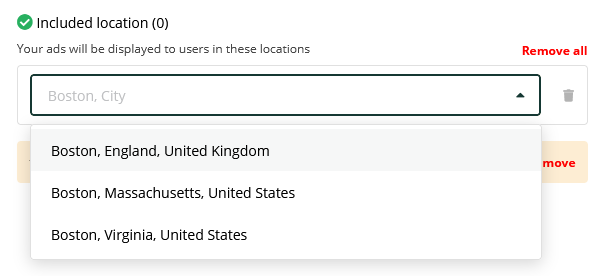
Once you've finished, click on the Save button to include your locations in the Campaign.