Streaming Video Advertising
As the home of Sportsnet+, Citytv and Tubi, 18M Canadians trust us to deliver the biggest streaming moments in live sports and entertainment every month.
Our premier streaming experience delivers positive impact for your video advertising and our non-skippable ad formats mean high completion rates for your ads.
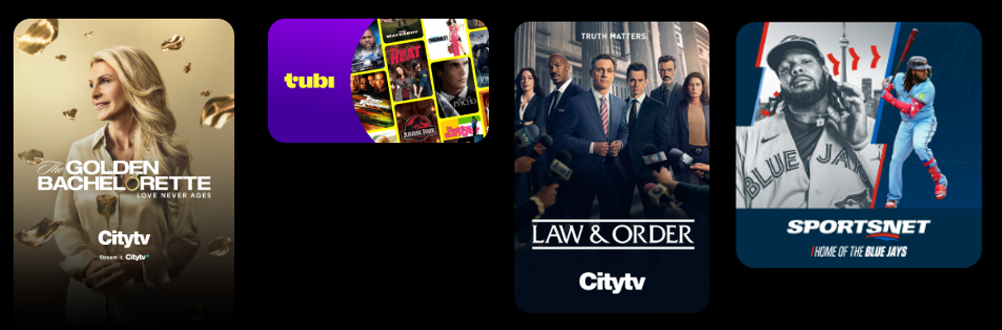
Where will my video ad run?
Depending on the placement and targeting you choose, your :30 video ad will run across all devices. 90% of our audience streams their content on the big TV screen.
Premium video, streaming and live sports content from Sportsnet and Sportsnet+
Premium video and streaming content from Citytv and Citytv+, including Bravo, HGTV, Food Network, Discovery, ID and more
Popular movies and TV shows from Tubi, Canada’s largest ad-support streaming platform
Yes, you can choose where your ad will run and who it will reach.
Choose All Streaming Video (Peak Placement) to:
Run your ad across our full network of streaming video content. Click on the “More about this placement” link to see the top content where your ad will run
Use location targeting to ensure you're reaching viewers that align with your business
Use demographic and lifestyle targeting selectively - only if it is necessary for your product or service
Choose one of our Streaming Video Channels to:
Run your ad across a selection of streaming video content. Click on the “More about this placement” link to see the top content where your ad will run
Use location targeting to ensure you're reaching viewers that align with your business
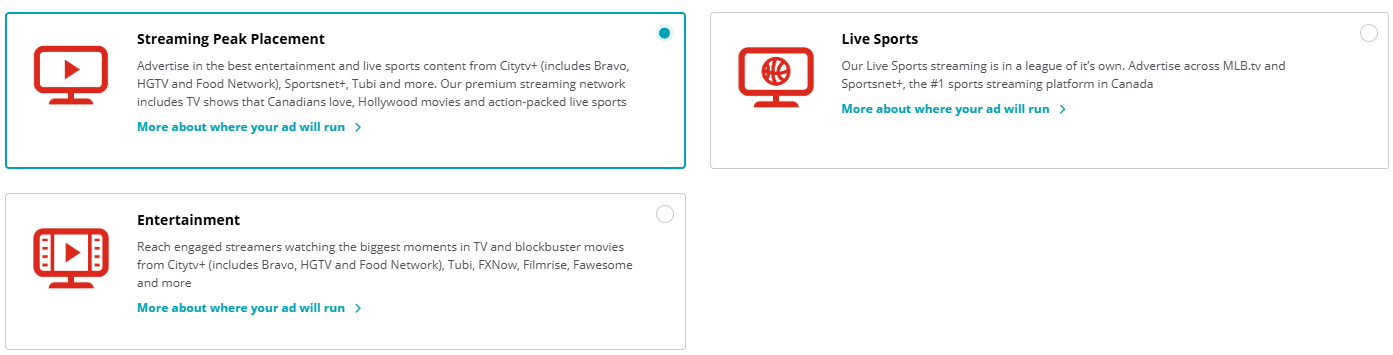
Ad Manager allows you to set a streaming advertising budget starting at $500.
Align your budget with your target audience size. To drive awareness, you'll want to reach as many people in your target audience as possible.
TIP: Awareness takes time to build. We recommend advertising for a minimum of 4 to 6 weeks and aiming for a minimum of 35K to 50K ad impressions per week, where possible.
Ad Manager will calculate the amount of impressions -- the number of times your ad will run -- based on your CPM and budget.
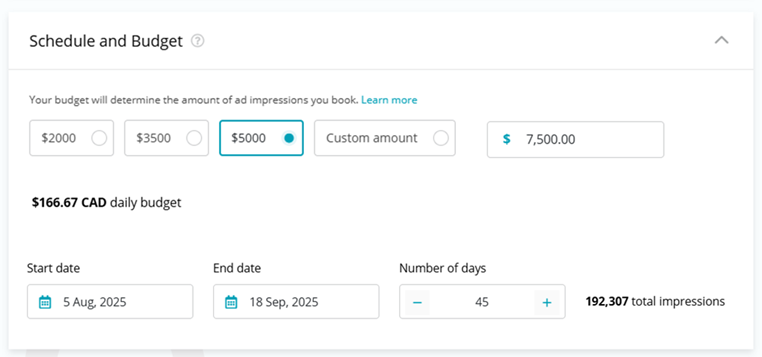
Check Impressions
Click the Check Impressions button to confirm:
Available Impressions: ad impressions available based on your targeting criteria
Estimated Impressions: the estimated amount of ad impressions you will secure based on your budget
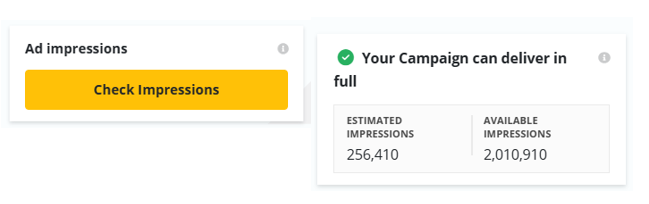
You can run:
short-form video ads under 10 seconds
longer-form ads up to 30 seconds
Video Ad Specifications
You can upload your video ad while setting up your campaign or any time after completing your order. At least one ad must be uploaded and approved in order for your campaign to run. You can add or pause ad creative while your campaign is running.
Please ensure your video meets our creative specifications:
Video format is mp4
Accepted ratio format is 16:9
Max file size is 85MB
Bit rate must be more than 0.7 MBps
Audio average must be within -24 +/- 2 LUFS
Audio peak must be maximum -1 dBTP
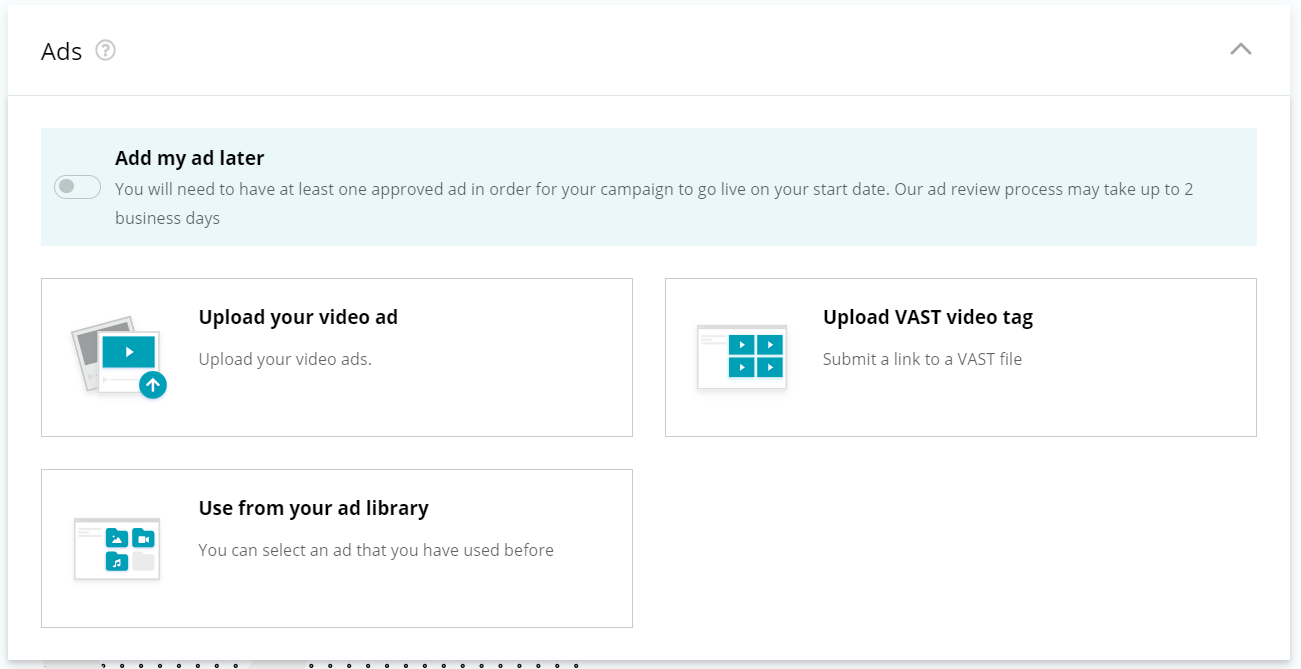
While your campaign is live you are able to:
Adjust the end date of your campaign. If you are shortening the length of your campaign RSM Ad Manager will indicate if your remaining budget can not deliver in full
Adjust your location/audience targeting
Add or pause ad creative. You will need to have at least one approved ad creative for your campaign to run
Pause your campaign
