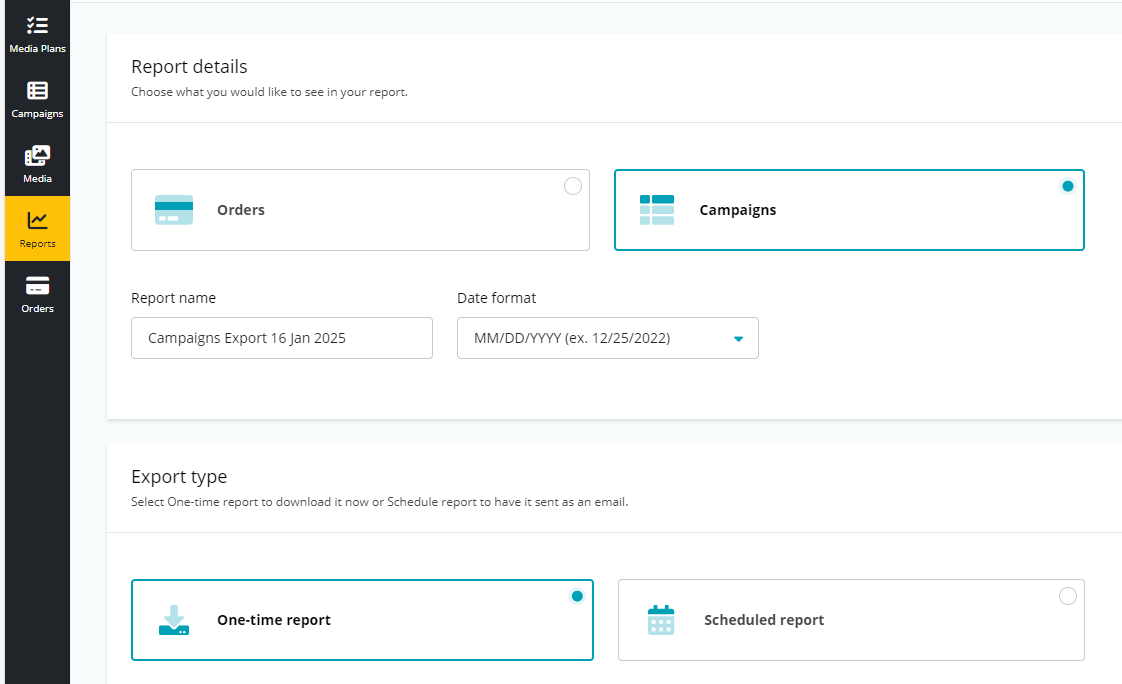Monitoring & Reporting
Sign in to RSM Ad Manager and select the campaign you want to monitor. Click on the Performance tab in your Campaign details.
Your campaign performance dashboard allows you to view your campaign metrics over time and visualize your campaign performance.
Historical Performance tab: this chart shows how your campaign is delivering over time. View performance over the entire life of your campaign, or for a specific date range
By Placement tab: this chart shows the top content where your ad impressions occurred
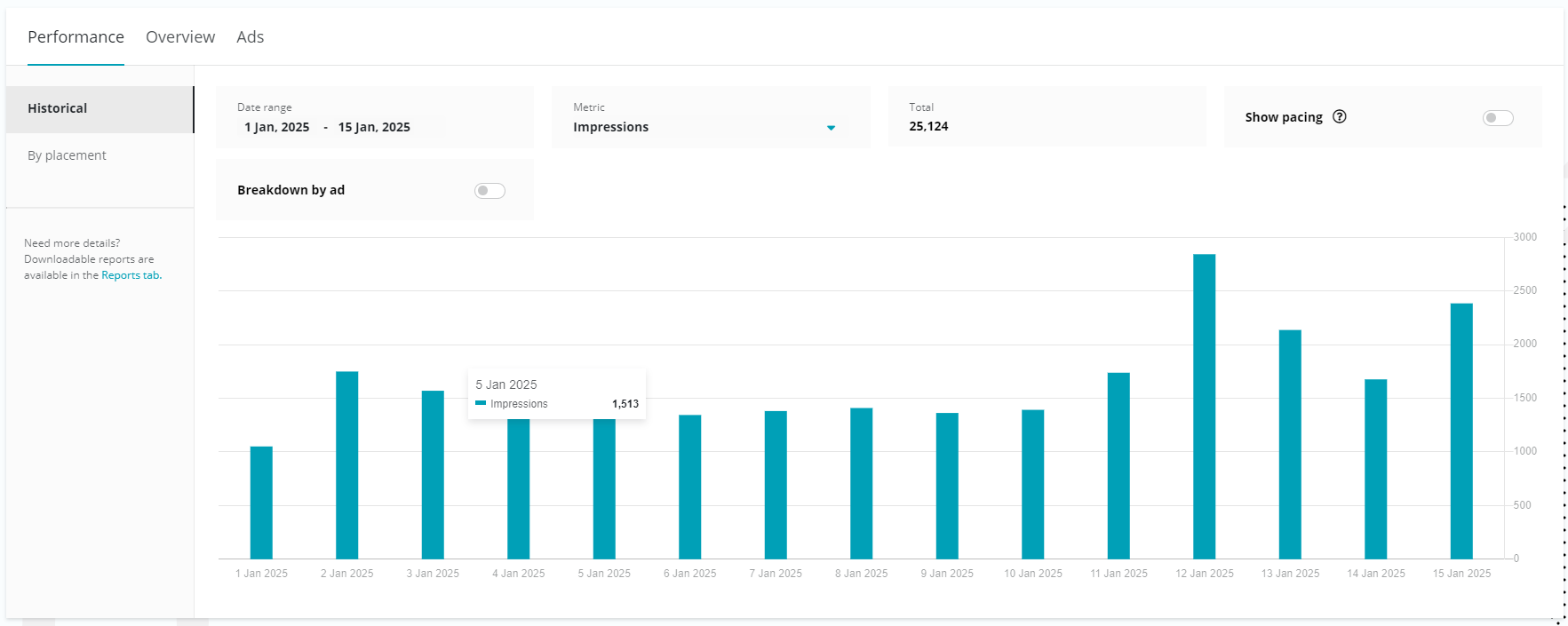
You can also download a campaign performance report at any time:
Sign in to RSM Ad Manager
Click the Reports tab in the left menu
Click on the New Report button in the top right
Select Campaign report, your desired date range and delivery method
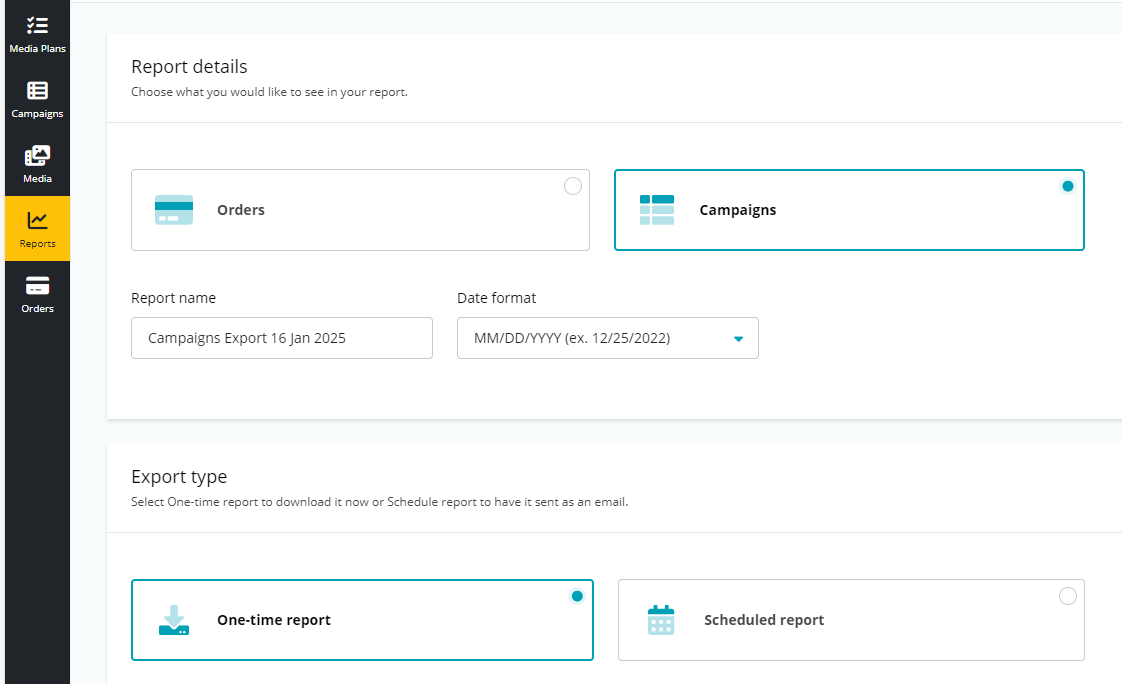
Streaming Video and Display ad campaigns:
Adjust the end date of your campaign. If you are shortening the length of your campaign RSM Ad Manager will indicate if your remaining budget can not deliver in full
Adjust your location/audience targeting
Add or pause ad creative. You will need to have at least one approved ad creative for your campaign to run
Podcast ad campaigns:
Adjust the end date of your campaign. If you are shortening the length of your campaign RSM Ad Manager will indicate if your remaining budget can not deliver in full
Adjust your location/audience targeting
Podcast advertising is an effective way to build brand awareness and capture the attention of potential customers. The goal of awareness-based advertising is to get your business top of mind for immediate or future decisions.
As brand awareness is the goal, you want to capture as many listens and engagements as possible, represented by these metrics:
Impressions: The number of times someone listened to your ad
Completes: The number of times your ad was listened to in full (to the very end)
Listen-through rate (LTR): The percentage of ad plays that were listened to in its entirety
Reach: The unique number of people who listened to your ad
Frequency: How many times, on average, each unique person listened to your ad
Your campaign performance dashboard allows you to view your campaign metrics over time and visualize your campaign performance.
Historical Performance tab: this chart shows how your campaign is delivering over time. View performance over the entire life of your campaign, or for a specific date range
By Placement tab: this chart shows the top content where your ad impressions occurred
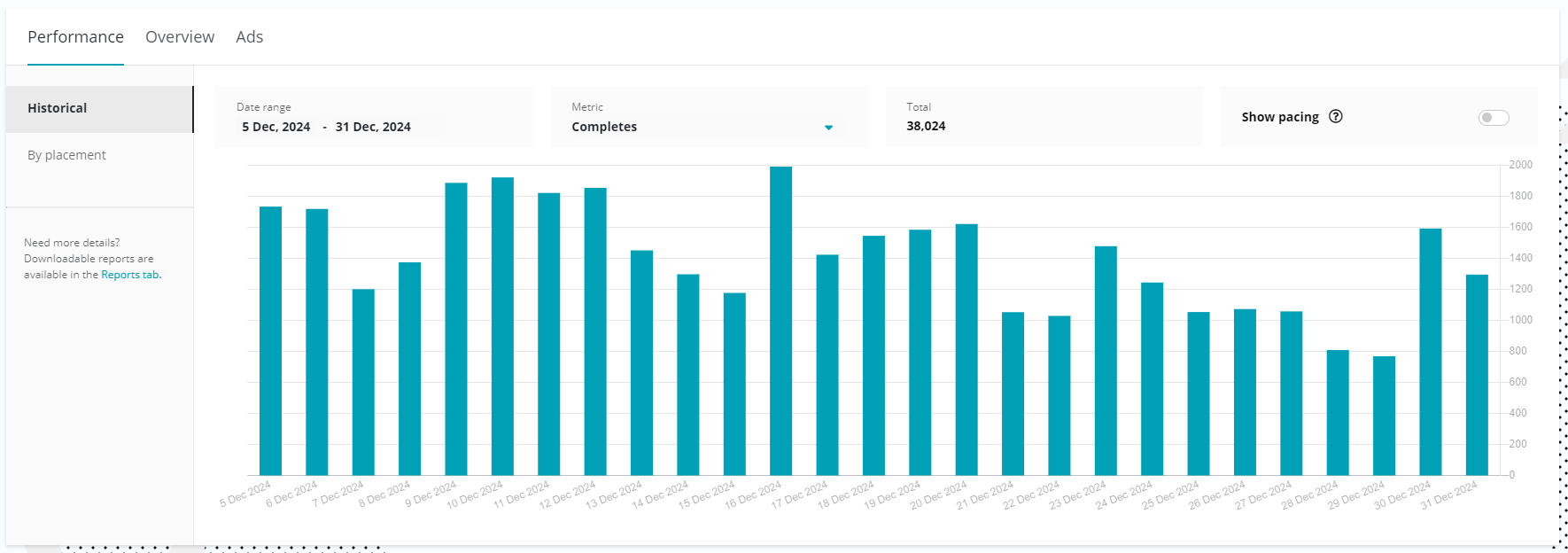
You can also download a campaign performance report at any time:
Sign in to RSM Ad Manager
Click the Reports tab in the left menu
Click on the New Report button in the top right
Select Campaign report, your desired date range and delivery method
Streaming video advertising is a powerful tool for enhancing brand awareness and engaging potential customers. The primary aim of awareness-driven advertising is to position your business as a go-to option when consumers make immediate or future purchasing decisions.
As brand awareness is the goal, you want to capture as many engaged viewers as possible, represented by these metrics:
Impressions: The number of times someone saw your ad
Completions: The number of times that your video ad was viewed to completion (the very end)
Video Completion Rate (VCR): The percentage of ad plays that were viewed to in its entirety
Your campaign performance dashboard allows you to view your campaign metrics over time and visualize your campaign performance.
Historical Performance tab: this chart shows how your campaign is delivering over time. View performance over the entire life of your campaign, or for a specific date range
By Placement tab: this chart shows the top content where your ad impressions occurred
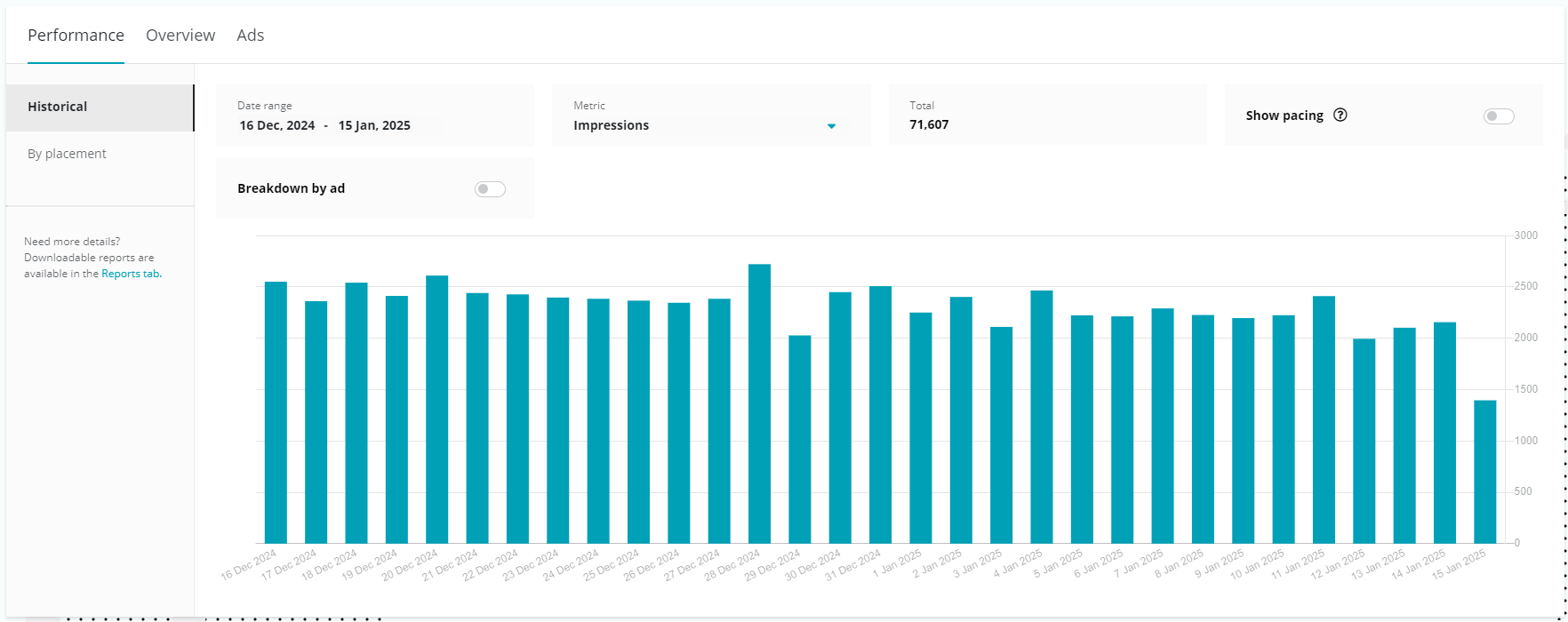
You can also download a campaign performance report at any time:
Sign in to RSM Ad Manager
Click the Reports tab in the left menu
Click on the New Report button in the top right
Select Campaign report, your desired date range and delivery method
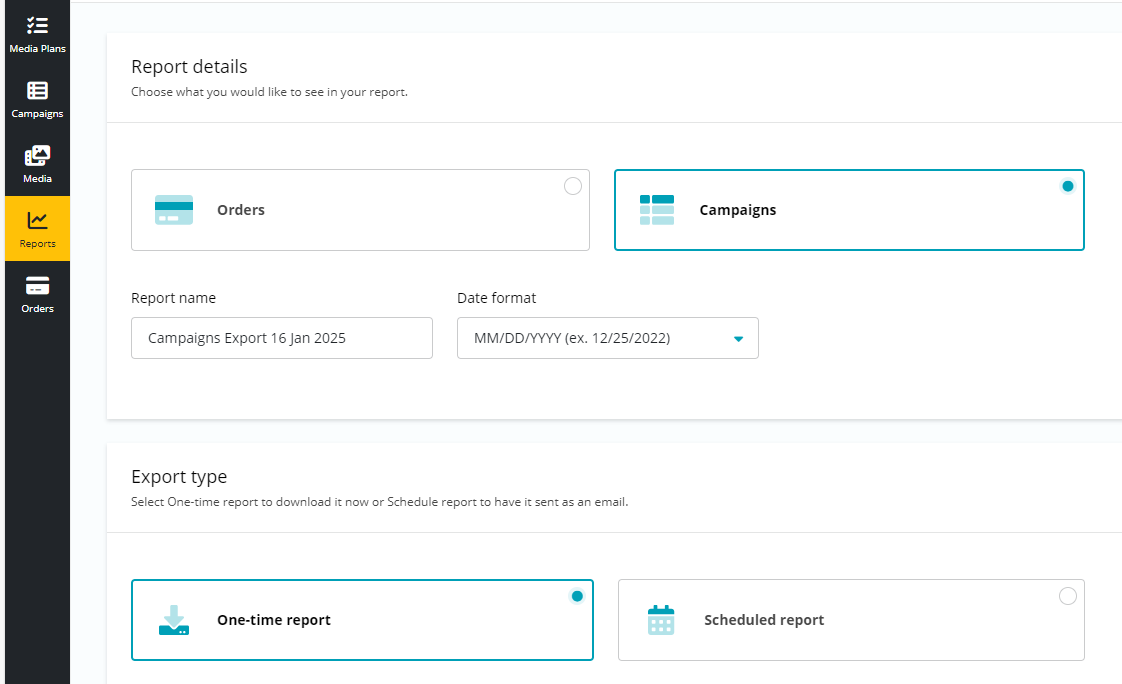
Display advertising is an effective way to familiarize your target audience with your business and get it top of mind for immediate or future decisions.
As brand awareness is the goal, you want your ad to capture as much reach and engagements as possible, represented by these metrics:
Impressions: The number of times someone saw your ad
Click-through rate: (CTR): The percentage of ad views that resulted in a click. On average, a typical display campaign generates a 0.08% CTR
Your campaign performance dashboard allows you to view your campaign metrics over time and visualize your campaign performance.
Historical Performance tab: this chart shows how your campaign is delivering over time. View performance over the entire life of your campaign, or for a specific date range
By Placement tab: this chart shows the top content where your ad impressions occurred
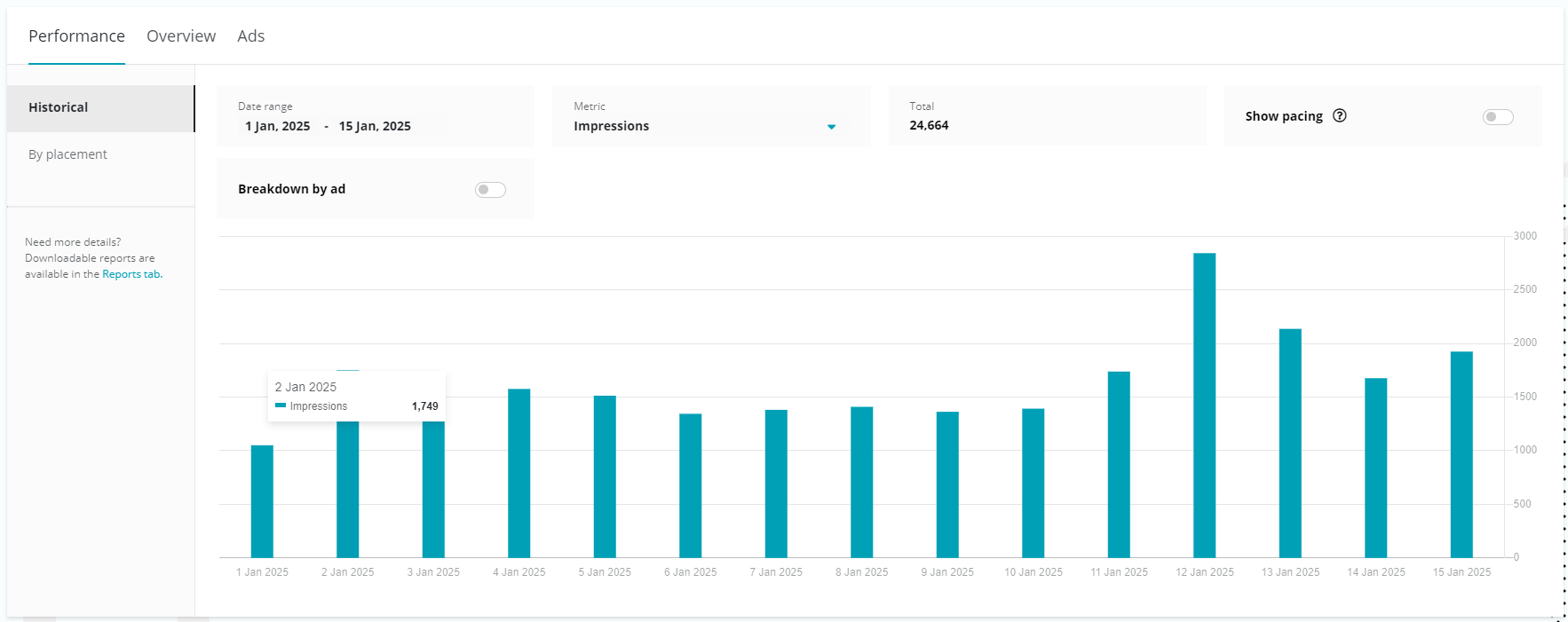
You can also download a campaign performance report at any time:
Sign in to RSM Ad Manager
Click the Reports tab in the left menu
Click on the New Report button in the top right
Select Campaign report, your desired date range and delivery method
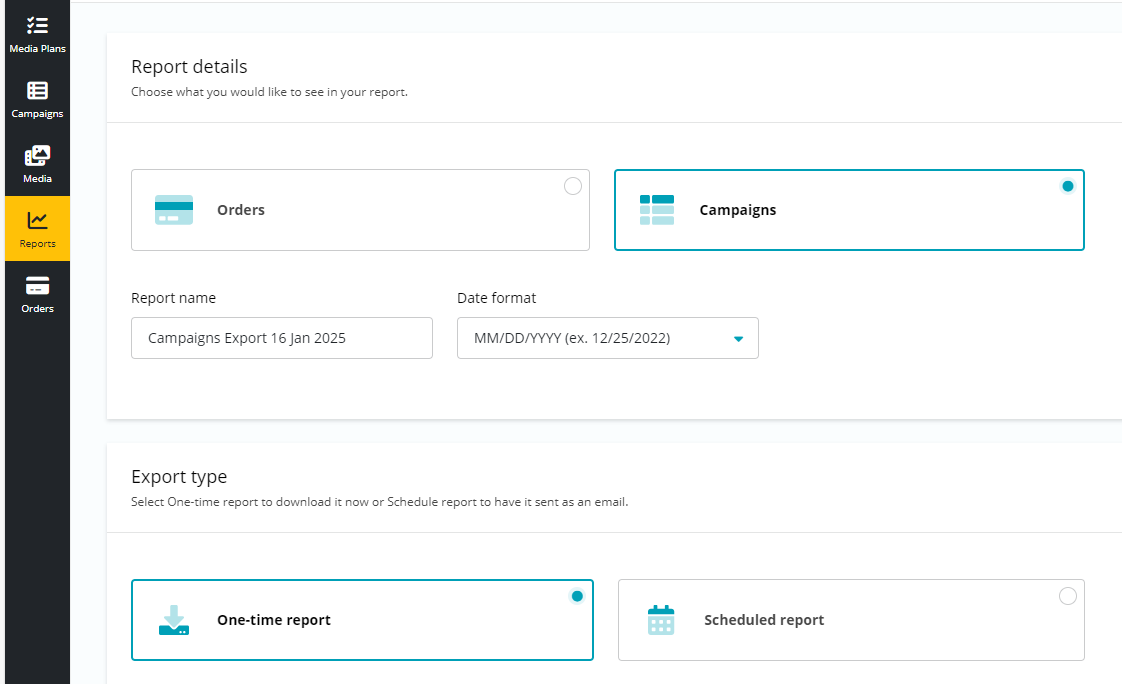
In big cities and small communities, radio advertising can reach the widest audience possible. Your radio campaign dashboard shows you:
Spots: how many times your ad has aired
Impressions: the number of times your ad has been heard based on our estimated listening audience
Your downloadable campaign report shows you the exact date and time your ad aired. Follow these steps to run and download your report:
Sign in to RSM Ad Manager
Click the Reports tab in the left menu
Click on the New Report button in the top right
Select Campaign report, your desired date range and delivery method
Refer to the “Radio” tab in the report
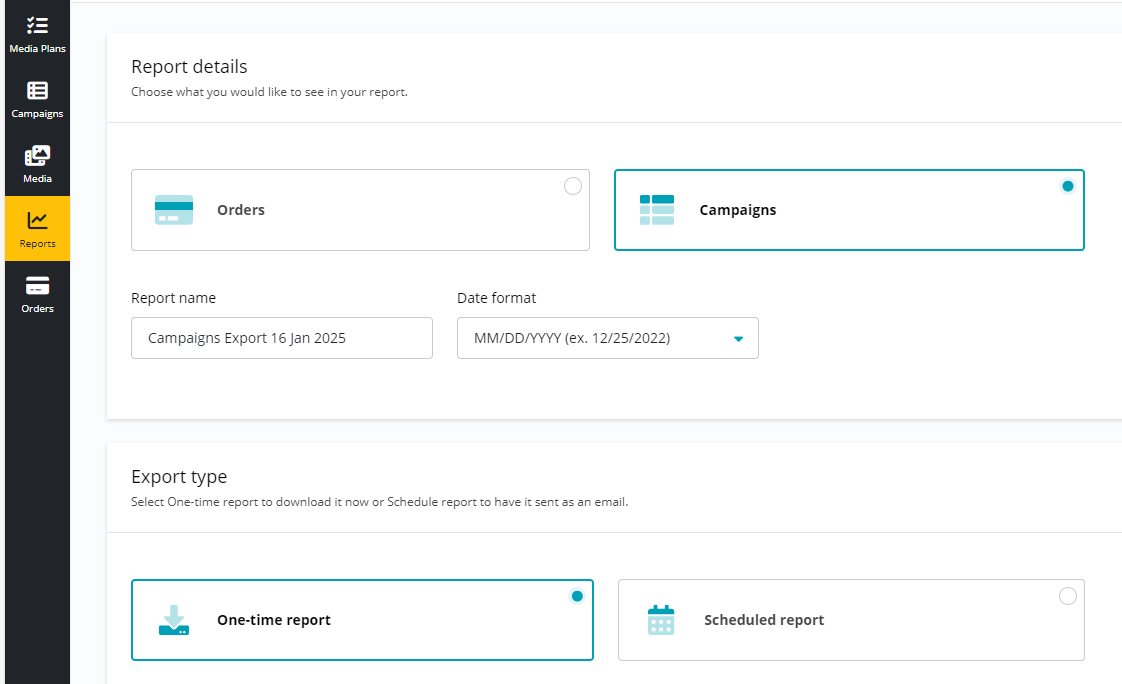
Your downloadable campaign report shows you the exact date and time your radio ad aired. Follow these steps to run and download your report:
Sign in to RSM Ad Manager
Click the Reports tab in the left menu
Click on the New Report button in the top right
Select Campaign report, your desired date range and delivery method
Refer to the “Radio” tab in the report