Display Advertising
With over 26M visitors monthly, reach customers locally or nationally across our sites and apps.
Get your business top of mind and trust that your ads are in a brand-safe environment, appearing within premium sports, news and entertainment content.
Where will my display ad run?
Your display ad will run across the Rogers Sports & Media network of owned and partner websites and apps.
Depending on the targeting you choose, your ads may appear on web and mobile sites such as Sportsnet, Sportsnet+ Citytv, Citynews, Breakfast Television, KiSS 92.5, CHFI 98.1, NewsRadio sites, Rock radio sites, SONIC radio sites, JACK radio sites and more.
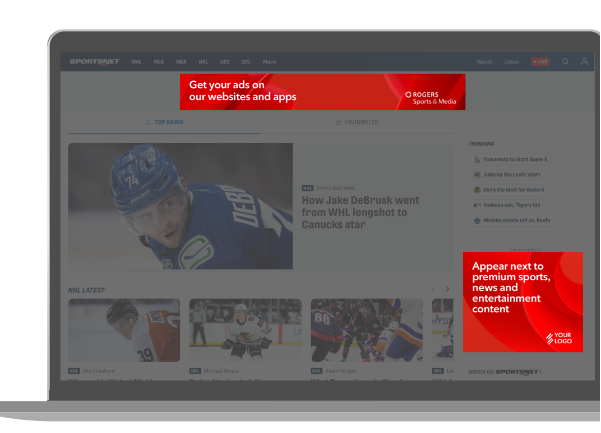
Use location targeting to ensure you're reaching viewers that align with your business
Use demographic and lifestyle targeting selectively - only if it is necessary for your product or service
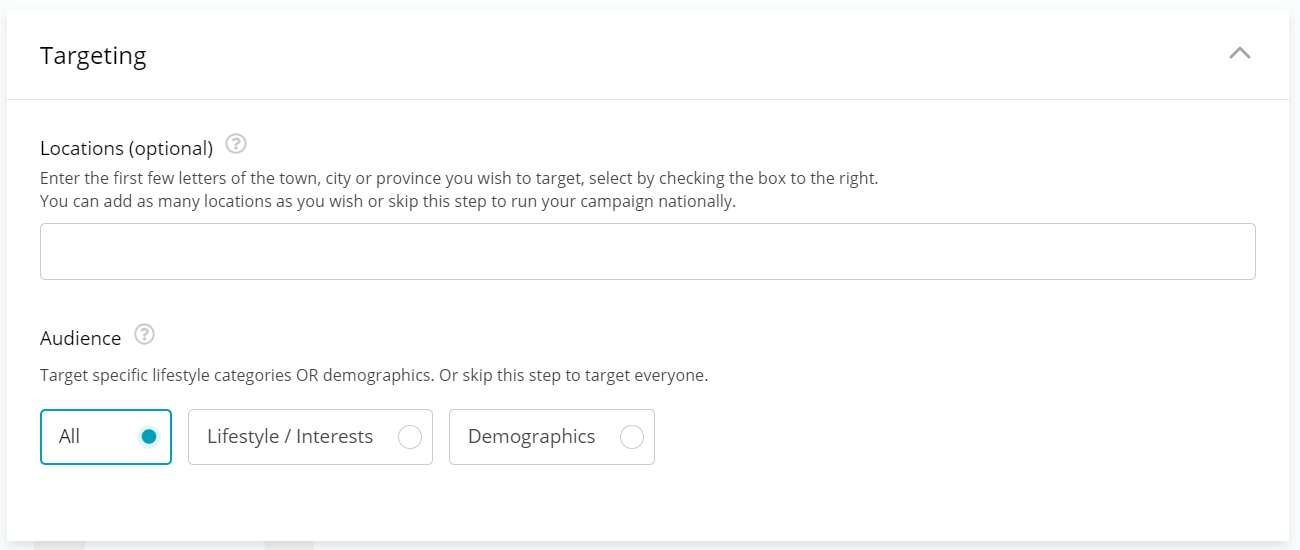
Your campaign will run on a CPM (cost per 1,000 impressions) model. Your CPM is based on targeting your selections and will be displayed during your campaign set up.
Ad Manager will calculate the amount of impressions -- the number of times your ad will run -- based on your CPM and budget.
For an effective ad campaign, we recommend a budget that delivers at least 25,000 ad impressions where available.
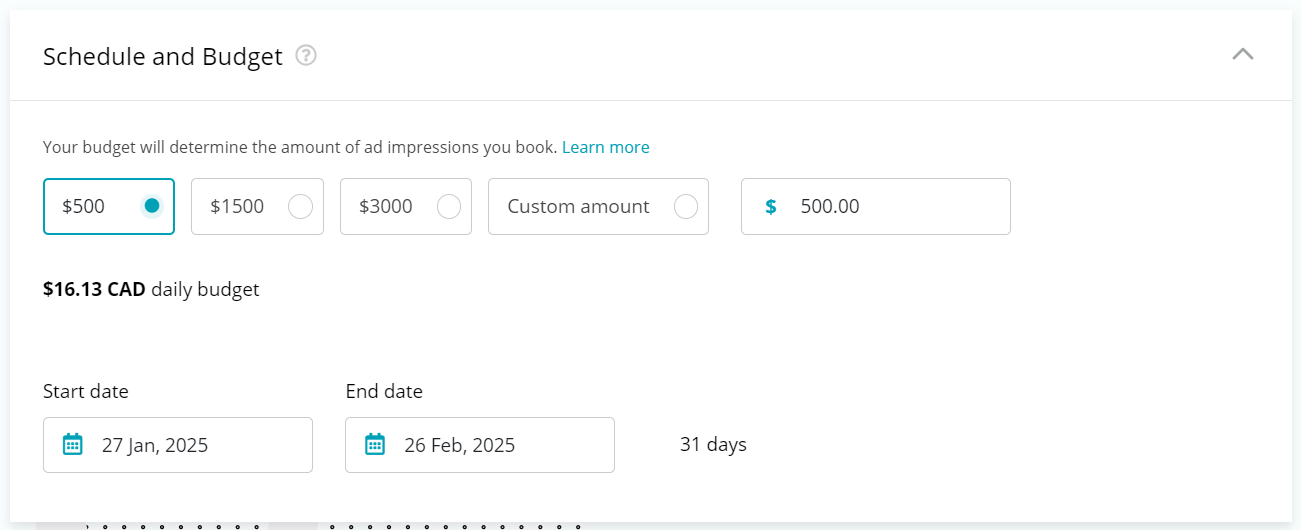
You can add display ad creative while setting up your campaign or any time after completing your order. At least one ad must be uploaded and approved for your campaign to run. You can add or pause ad creative while your campaign is running.
In Ad Manager you can upload standard display ad sizes to your campaign:
300x250
300x600
728x90
325x50
To maximize the reach of your campaign, we recommend including multiple ad sizes. Especially 300x250 and 300x50.
If you do not have display ad creative you can use the Ad Builder tool to produce a set of display ads for no extra cost.
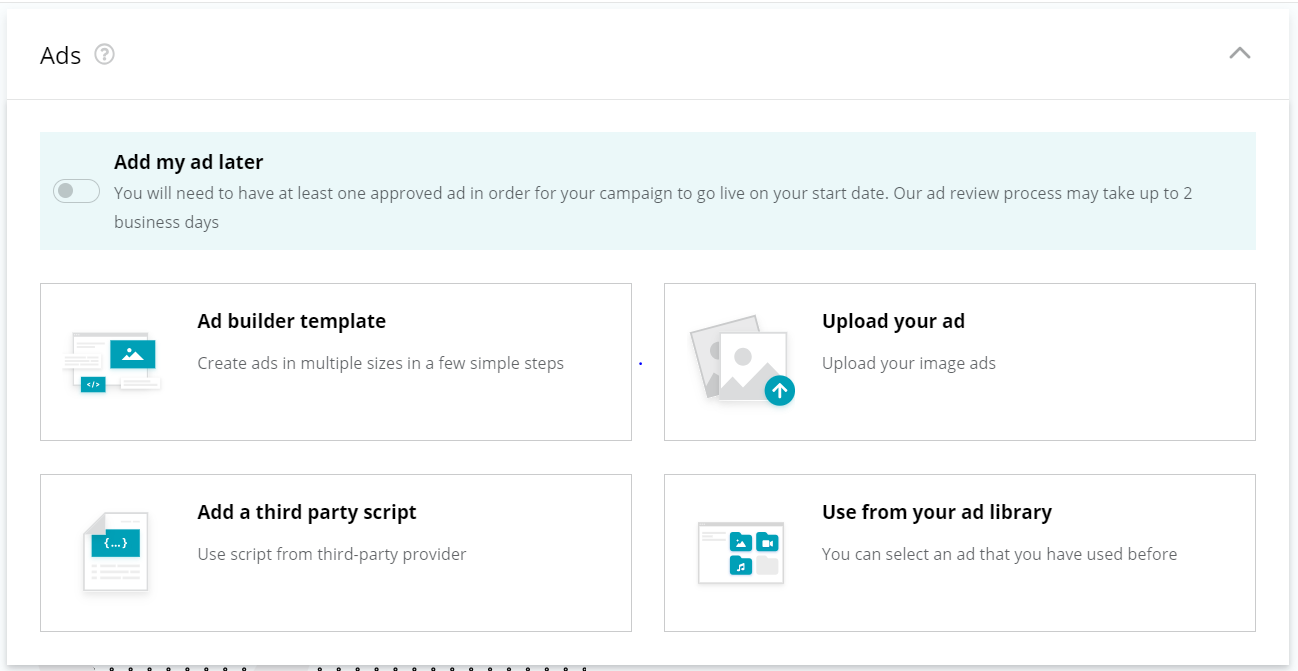
In your campaign set-up, choose the Ad Builder Template option to build a set of banner ads. To maximize the reach of your campaign, we recommend producing multiple ad sizes.
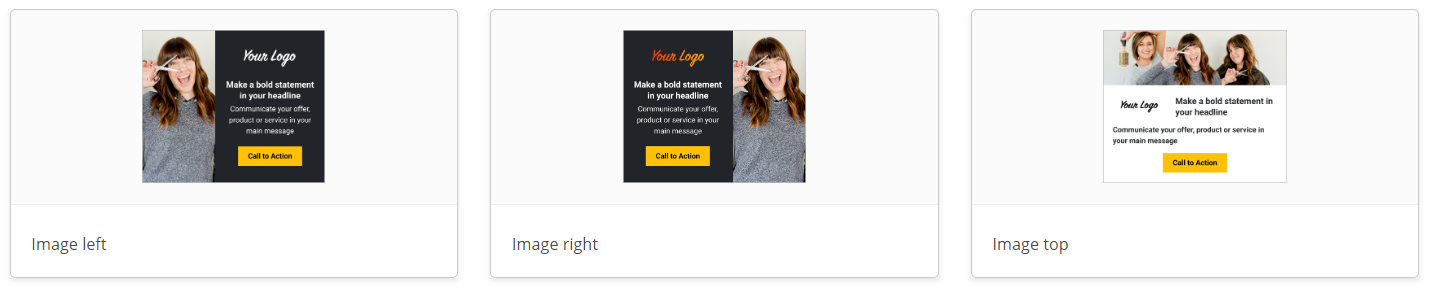
Select your template: Choose a template that works best with the orientation of your image (vertical or horizontal). You’ll be able to adjust the background colour, font, font size and font colour.
Specify your Ad Name: This is the name you will see in your ad library, campaign reporting and campaign notifications.
Specify your Destination URL: the URL of website or landing page you want your ad to link to. Ads must have a destination URL.
Input Third party tracking settings: a specific link that you provide to track impressions on your side. Feel free to leave it empty if you don't need it
Upload your logo: While a logo is optional, we recommend that you include one to reinforce your business and branding.
Upload your image: Use a good quality that captures attention and compliments your or offer or message.
Background colour: Select the background colour behind your logo, title and message. Consider if your logo is on a white background and also ensure your text is easy to read.
Action button colour: Select the colour of your Action Button. Make sure it has a strong contrast to your background colour. #FFFFFF is the HTML colour code for white, #000000 is the HTML colour code for black. Find HTML codes for every colour in between here: https://www.w3schools.com/colors/colors_picker.asp
Headline: Keep headlines short and to the point. Reinforce the name of your business or make a bold statement!
Message: Feature a couple of short, snappy sentences that clearly communicates what you are promoting. This could be a special offer or a unique selling feature.
Call-To-Action Button: Feature a CTA that best aligns with the action you want people to take. For Example: Shop Now, Learn More, Apply Now or Book Now.
Make final adjustments: To ensure your image and text looks its best, you can make adjustments for each ad size in the right panel.
If you don’t want to include a certain creative size in your campaign, toggle the “Use” status to “off”.
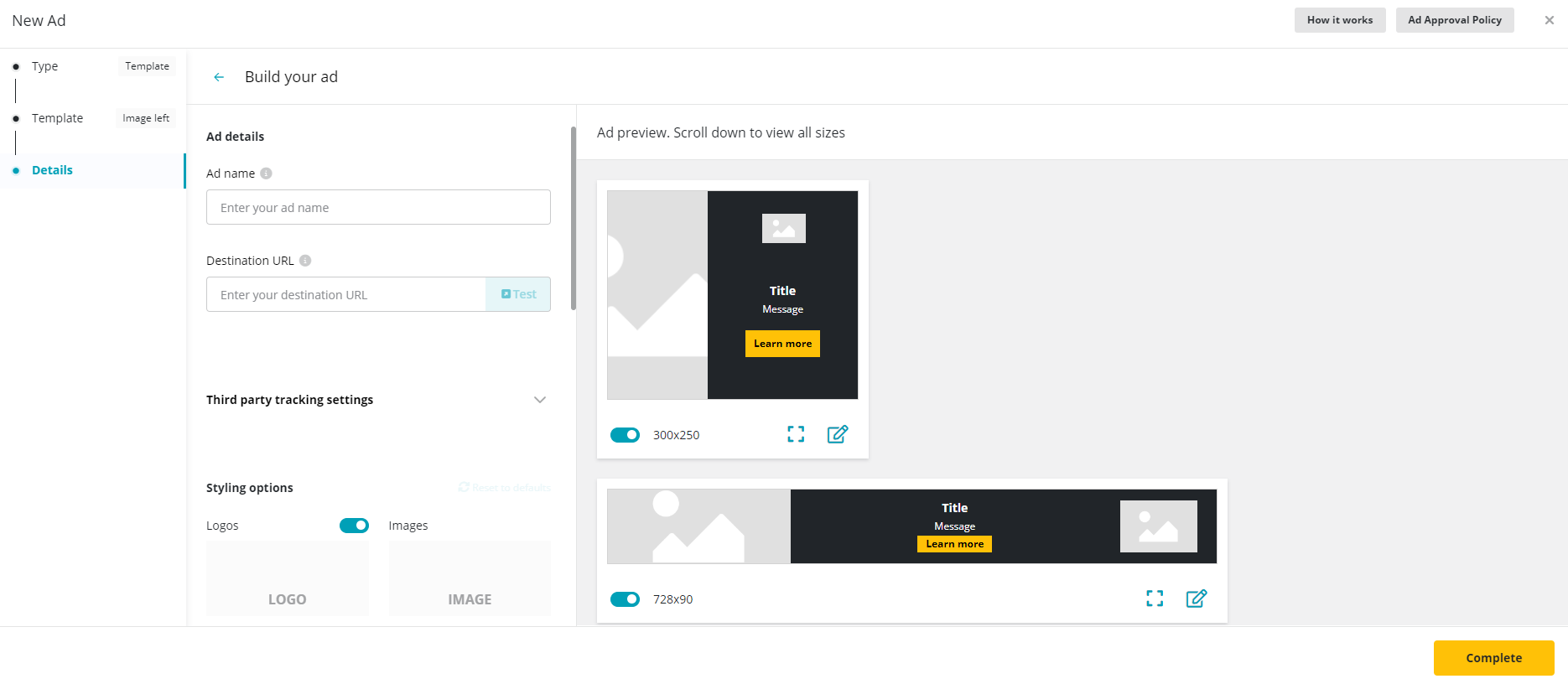
While your campaign is live you are able to:
Adjust the end date of your campaign. If you are shortening the length of your campaign RSM Ad Manager will indicate if your remaining budget can not deliver in full
Adjust your location/audience targeting
Add or pause ad creative. You will need to have at least one approved ad creative for your campaign to run
Pause your campaign
